Here are 10 powerful examples of how to end a presentation that does not end with a thank you slide.
How many presentations have you seen that end with “Thank you for listening” or “Any questions?” I bet it’s a lot…
“Thank you for listening.” is the most common example. Unfortunately, when it comes to closing out your slides ending with “thank you” is the norm. We can create a better presentation ending by following these simple examples.
The two most essential slides of your deck are the ending and intro. An excellent presentation ending is critical to helping the audience to the next step or following a specific call to action.
There are many ways you can increase your presentation retention rate. The most critical steps are having a solid call to action at the end of your presentation and a powerful hook that draws your audience in.
What Action do You Want Your Audience to Take?
Before designing your presentation, start with this question – what message or action will you leave your audience with?
Are you looking to persuade, inspire, entertain or inform your audience? You can choose one or multiple words to describe the intent of your presentation.
Think about the action words that best describe your presentation ending – what do you want them to do? Inspire, book, learn, understand, engage, donate, buy, book or schedule. These are a few examples.
If the goal of your presentation is to inspire, why not end with a powerful and inspiring quote? Let words of wisdom be the spark that ignites an action within your audience.
Here are three ways to end your presentation:
- Call to Action – getting the audience to take a specific action or next step, for example, booking a call, signing up for an event or donating to your cause.
- Persuade – persuading your audience to think differently, try something new, undertake a challenge or join your movement or community.
- Summarise – A summary of the key points and information you want the audience to remember. If you decide to summarise your talk at the end, keep it to no more than three main points.
10 Examples of How to End a Presentation
1. Asking your audience to take action or make a pledge.

Here were asking the audience to take action by using the wording “take action” in our copy. This call to action is a pledge to donate. A clear message like this can be helpful for charities and non-profits looking to raise funding for their campaign or cause.
2. Encourage your audience to take a specific action, e.g. joining your cause or community
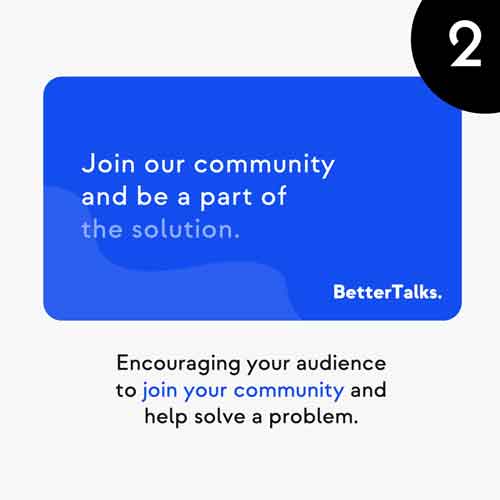
Here was are asking the audience to join our community and help solve a problem by becoming part of the solution. It’s a simple call to action. You can pass the touch to your audience and ask them to take the next lead.
3. Highlight the critical points for your audience to remember.

Rember, to summarise your presentation into no more than three key points. This is important because the human brain struggles to remember more than three pieces of information simultaneously. We call this the “Rule of Three”.
4. If you are trying to get more leads or sales end with a call to action to book a demo or schedule a call.
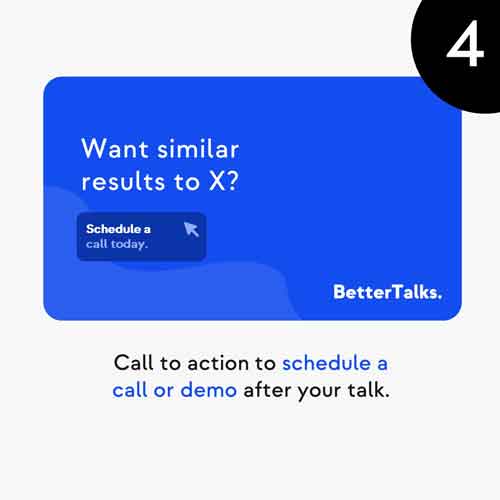
Can you inspire your audience to sign up for a demo or trial of your product? Structure your talk to lead your prospect through a journey of the results you generate for other clients. At the end of your deck, finish with a specific call to action, such as “Want similar results to X?”
Make sure you design a button, or graphic your prospect can click on when you send them the PDF version of the slides.
5. Challenge your audience to think differently or take action, e.g. what impact could they make?

6. Give your audience actions to help share your message.
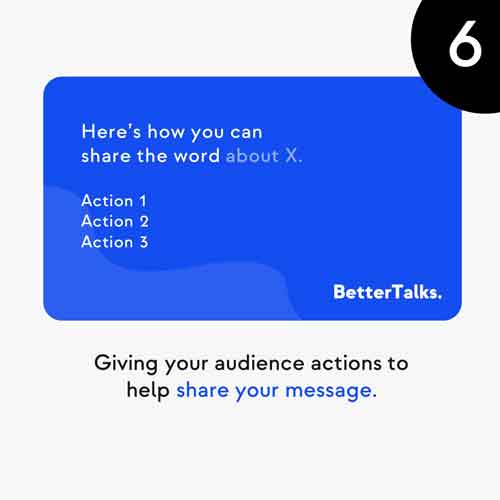
7. Promote your upcoming events or workshops
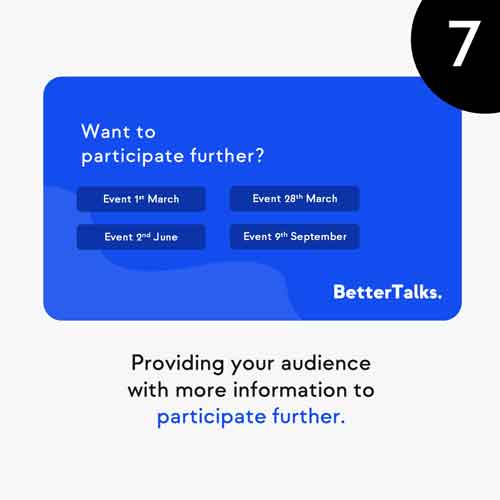
8. Asking your audience to become a volunteer.

9. Direct your audience to learn more about your website.
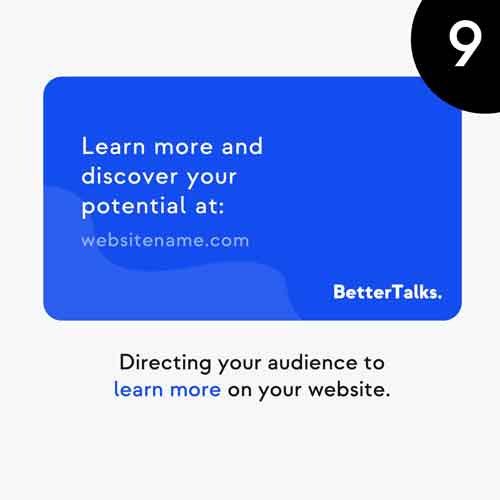
10. If you are a book author, encourage your audience to engage with your book.

6 Questions to Generate an Ending for Your Presentation
You’ve told an engaging story, but why end your presentation without leaving your audience a clear message or call to action?
Here are six great questions you can ask yourself to generate an ending for your presentation or keynote talk.
- What impression would you want to leave your audience with?
- What is the big idea you want to leave them with?
- What action should they take next?
- What key point should you remember 72 hours after your presentation?
- What do you want them to feel?
- What is the key takeaway for them to understand?
What to Say After Ending a Presentation?
When you get to the end of a book, you don’t see the author say, “thank you for reading my last chapter.” Of course, there is no harm in thanking the audience after your presentation ends, but don’t make that the last words you speak.
Think of the ending of the presentation as the final chapter of an epic novel. It’s your chance to leave a lasting impression on the audience. Close with an impactful ending and leave them feeling empowered, invigorated and engaged.
- Leave a lasting impression.
- Think of it as the last chapter of a book.
- Conclude with a thought or question.
- Leave the audience with a specific action or next step.
How to End a Presentation with Style?
There are many great ways you can end your presentation with style. Are you ready to drop the mic?
Ensure your closing slide is punchy, has a clear headline, or uses a thought-provoking image.
You want to capture the audience’s attention before closing the presentation. Make sure the fonts you choose and are clear and easy to read. And What are the Best Colours for Your PowerPoint presentation? Use them wisely.
Do you need to consider adding a link? If you add links to your social media accounts, use icons and buttons to make them easy to see. Add a link to each button or icon. By doing this, if you send the PDF slides to people, they can follow the links to your various accounts.
What Should you Remember?
💡 If you take one thing away from this post, it’s to lose the traditional ending slides. Let’s move on from the “Thank you for your attention.” or “Any questions.” slides.
These don’t help you or the audience. Respect them and think about what they should do next. You may be interested to learn 3 Tactics to Free Your Presentation Style to help you connect to your audience.


