We’ve put together some simple tips on how to improve presentation retention rates for your audience.
We all retain information in different ways. There’s no hard or fast rule as to what works best for everyone, but the general consensus is that adults retain more information if they see, hear and do something. According to the National Highway Institute, adults retain approximately 10% of what they see, 30% to 40% of what they see and hear, and 90% of what they see, hear and do.
This makes sense when you think about it. If I was to tell you about a recipe, or even wrote it down for you to read, there’s a good chance that you won’t remember it. However, if I told you about the recipe, showed you how to make it, and then encouraged you to make it yourself, the chances of retaining this information will be much greater.
Memory Block

But how does this relate to presentation design, specifically? Well, information retention is a key component of an effective presentation design. Studies have shown that after the initial 10 minutes of a presentation ending, only 50% of the audience will remember what was said. A mere 24 hours later, that number drops to 25%. By the end of the week, it’s hovering around 10%. Take into account the information above, and these statistics will vary even more depending on your presentation style.
That’s rather worrying, isn’t it? After all, business decisions take time, particularly when it comes to making investments in new ideas. If people have forgotten practically everything you said a week later, they’re unlikely to have the information they need to make a decision.
So what can we do to prevent such a dramatic downward turn in retention rates? Simple: focus on the 10%.
It may seem obvious, but unless you have an eidetic memory like Sheldon Cooper, 10% is the best case scenario when it comes to someone remembering your presentation after a week has gone by. The key thing is, however, is to ensure that person remembers a specific statistic, catchy headline, striking image or powerful quote. This is why the content of your presentation, and its design, is fundamentally important.
Keep it Clear

It should go without saying, but the message of your presentation has be clear. Avoid telling your audience every single detail – stuffing slides full of text and including irrelevant information merely to fluff up your talk is counterproductive. Make sure you hammer home the key points instead.
Focus on what you want to get across and make a purposeful decision to keep things succinct and concise. If you are knowledgeable in your field, you should feel confident enough to answer any questions that may arise – you don’t need to cram it into your presentation.
Keep it Visual
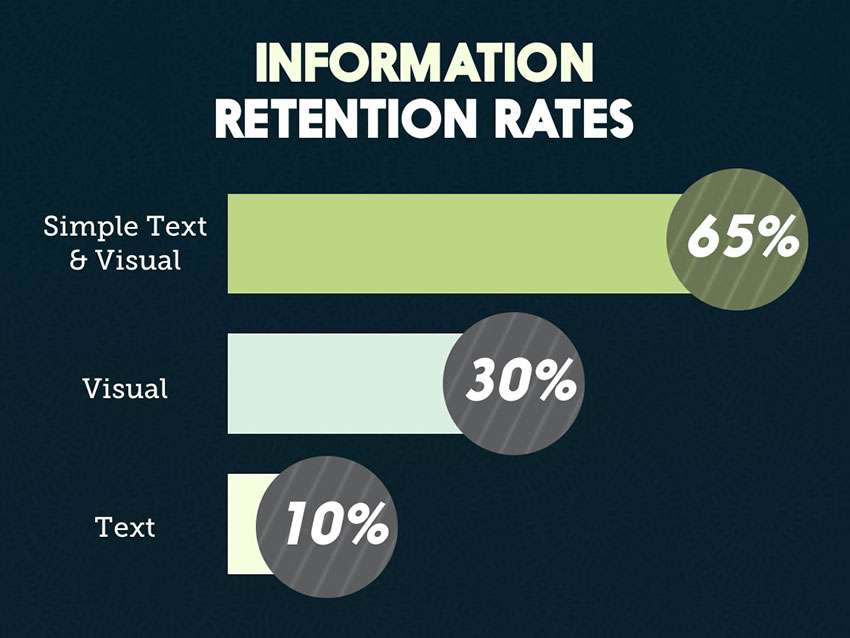
Most of us learn visually. Just think of children’s books full of farmyard animals. Not only will there be the name of the animal, written in a colourful choice of typography, but there will also be a picture of the animal to go alongside it. Some may even have a button to press that produces an audible sound.
Your presentation should follow this example. Choose imagery that supports your statistics, let a picture speak more words than 5 lengthy bullet points ever possibly could, and remember that our retention rates leap from 10% to a whopping 65% when pictures are used over text according to John Medina’s Brain Rules.
Keep it Interesting
If you keep your message clear and focus on a visual design, your audience will naturally be more engaged. If your audience is more engaged, then the chances are they will be more likely to listen and interact. And if they’re more likely to listen and interact? Bingo. There’s a higher chance they’ll retain the information on offer.
Provide a Handout

It may seem old-fashioned, but if you want a foolproof way to guarantee your presentation isn’t pushed to the back of the memory queue, offer a handout to your audience. Better still, you could always send a copy of the presentation for people to view as a PDF, ensuring that they have the key facts and figures they need to make a decision at a later date.
Finally, another really great way to improve your presentation retention rate is closing out your presentation successful. Here’s 10 Powerful Examples of How to End a Presentation.
So remember: keep it clear, keep it visual, keep it interesting and produce a handout if you want people to remember your presentation long after your PowerPoint ends. We hope you found these tips on improving presentation retention rates helpful.



2 thoughts on “How to Improve Presentation Retention Rates”
Great tips Adam! I really like the one about getting people to DO something. (In fact I recently read a brilliant article on that by a well-known speaking coach. If you’d like the link, just let me know.)
In terms of making a talk interesting, a lot has to do with how it’s expressed. I use a model called PACE, which stands for making the content Personal, Actionable, Conversational, and Emotional.
Anyway, thanks for posting!
Pingback: How AI can solve the problem of human memory recall - Nowigence Inc.