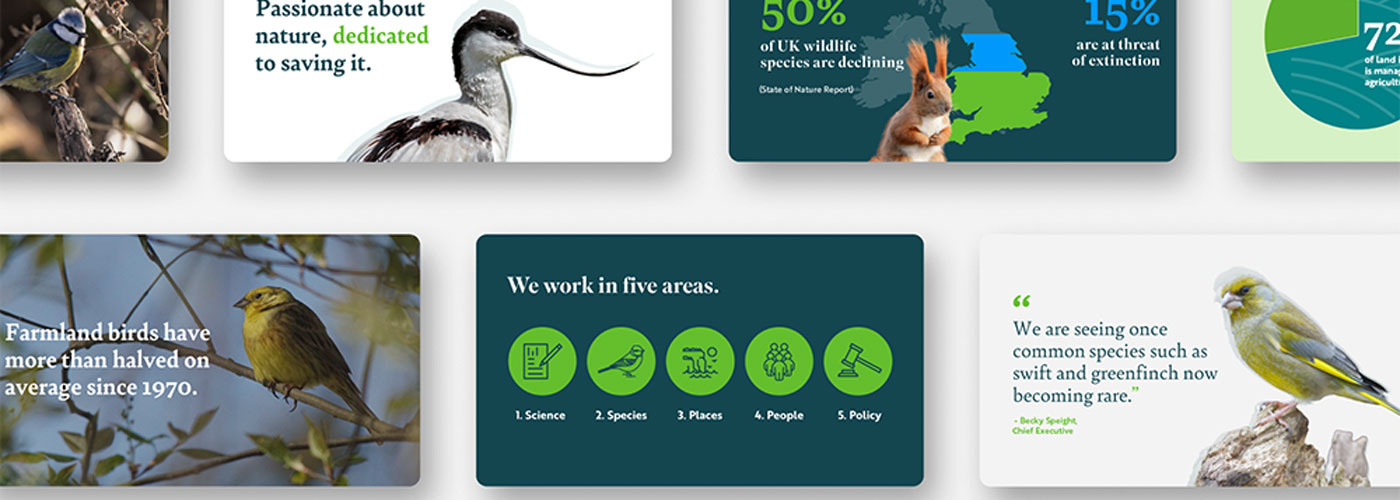While PowerPoint is widely considered the GOAT of presentation tools for designing slides – objectively, it has to be said – there are other tools out there that deserve a little spotlight… in particular, Google Slides.
I’ve been finding over the last few years designing presentations professionally that more and more companies have been requesting a Google Slides templates. Let’s find out why.
Google Slides has plenty of fantastic features that set it apart from the competition. From giving you the ability to work collaboratively on your projects to its (frankly awesome) autosave feature, I share seven reasons why it’s a great contender for creating your next presentation.
1. Effortless Collaboration with Your Team
All Google Suite applications have been expertly designed for group projects, and Google Slides is no exception. Multiple people can view, comment on and edit your slideshow at the same time, allowing you to work with your best designers, writers and more at once.
Suffice to say, this makes the presentation design journey much more seamless and co-operative… often leading to better results.
I like how easy it is to share, invite our collaborate with other team members. As well as sharing the presentation externally to other partners, clients or prospects. You can just drop them link.
Team members can also present the information remotely without having to have the PowerPoint template on file.
2. Simplicity that Anyone Can Master
Google Slides is simple to use. It’s not overly complicated to get to grips with.
You don’t have to be a pro at presentation design to create a professional looking Google Slides slideshow, Google even has some useful templates you can use.
Though the tool lacks many of PowerPoint’s more comprehensive editing features, this actually makes it simpler to pull together attractive slides – no matter your skill level.
As a beginner you won’t be overwhelmed by, or need to spend ages learning the software, or how to import videos and images as these are all easy to grasp from the get-go.
3. The ultimate accessibility
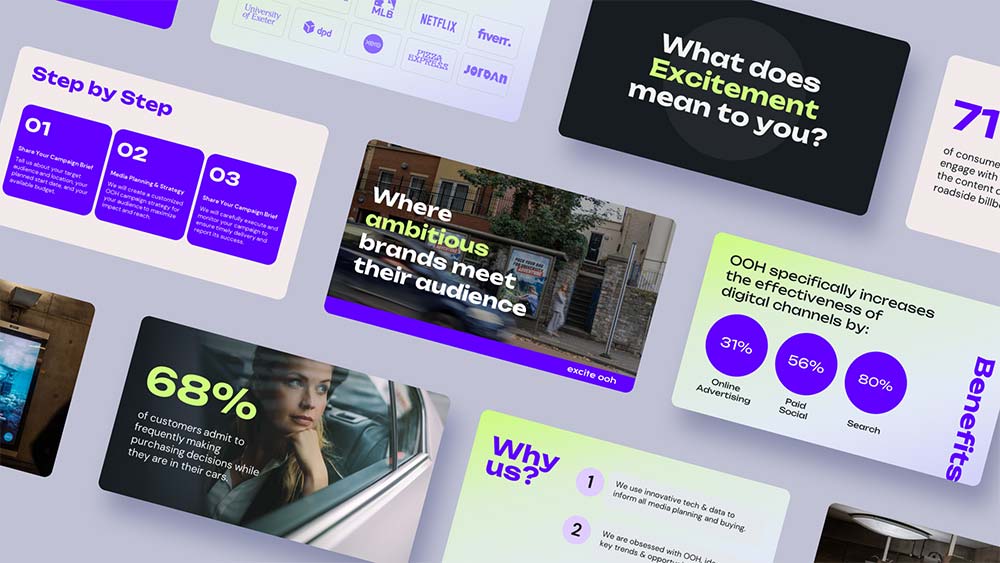
No other presentation program offers the same level of flexibility as Google Slides. For one, it doesn’t discriminate when it comes to digital devices. You can access your slideshow from anywhere including your phone, tablet, computer or laptop. Because of this, you can edit your slides from anywhere – and, when it comes to presenting it, can do so on various gadgets and gizmos – with very little effort.
What’s more, it’s even possible to access and edit your presentation without an internet connection. All you have to do is download it (by clicking the slider that says “Available offline” on your slideshow’s thumbnail), and you’ll be able to hop in and make changes without Wi-Fi.
4. Your slideshow’s history, at your fingertips
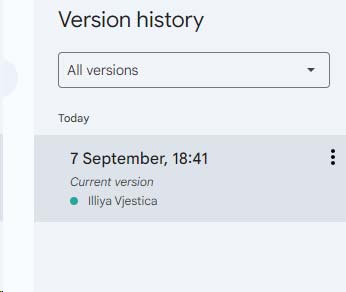
Regret making a certain change to your presentation? You can hop back in time with Google Slides, which keeps a log of your entire revision history. Whether you want to bring back something you wrote before, double-check a fact or simply browse through everything you’ve done so far, it’s all available at the click of a button.
5. Do everything in real-time
No more worrying whether the file you’re accessing is the most up-to-date. When you click into your Google Slides slideshow, the version that you see will always be the latest, because the program updates your work in real-time. Even if you’re editing your presentation with others, you’ll be able to see the changes they’re making as they make them (and vice versa). Isn’t technology magic?
6. (Auto)save the day
As well as enacting any changes made to your slideshow instantly, Google Slides continuously saves your work: keeping it safe in the cloud from anything that might damage your tech. Whether your computer crashes, your tablet self-combusts or you drop your phone into the depths of the ocean (these things happen), your presentation won’t be lost, and can be accessed from any other device with your Google account login details. And, breathe.
7. It’s free!
Stash that cash away. Google Slides is entirely free, so long as you have a Google account. Hip hip, hooray – what more is there to say? With so many subscription models out there, and many of us having 5-10 subscriptions at least it’s refreshing this a tool anyone can use for free.
Moving forward
Google Slides is a great all-rounder, but is an especially good presentation design platform for those working on collaborative projects, or who are new to creating slides and want to start somewhere easy. Its simple UI and co-editing features are fantastic, and on top of its other benefits, you can’t go far wrong when you make it your preferred program.
If you want to go the extra mile with your presentation, however and delivering something that’ll dazzle and delight your audience, you might want to work with a professional.
An expert presentation designer will help you translate your message to slides in an engaging, informative and stunning way -injecting a hearty dose of “wow” factor into each slide that’ll put your presentation in a league of its own. “Slide” into our DMs to find out more (see what we did there?). Or you could learn about presentation on YouTube channel or check out the best books on presentation design.
Want a taste of the kind of work we’ve done so far? Check the work we do in our portfolio.